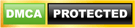Speed is no longer a luxury in today’s speedy digital world but rather an expectation by the users. They are quick to uninstall apps that take a long time to load, even before you get the chance to say “loading…”. Google claims that 53% of users on mobile devices decide to abandon an app or website if the loading time exceeds 3 seconds.
If you are a startup, enterprise, or digital agency, putting your performance mobile app directly related to user retention has positive impacts on engagement and revenue. The fact of the matter is that even a 1-second reduction in app loading time can raise conversion rates by up to 7%.
Great news? You don’t have to rebuild your whole app to make it faster. One of the easiest 3 solutions to be able to reduce the time of loading of your app by 30% and to be able to present your product as one of the best digital experiences is the following bullets below.

Quick Win #1: Optimize Your App’s Assets and Media
It is one of the most frequent problems that heavy and not optimized assets for apps slow down the speed of application loading – images, animations, fonts, and SDKs that come from outside. Every extra byte that is unnecessary slows down the process of app rendering on the user’s device.
How to Fix It:
1. Compress Images and Media Files
With large image and video files, networks, especially those with low bandwidth, become considerably slower. Gear these files by using modern compression methods such as WebP for Android and HEIF for iOS, and make them 40% smaller than the original without compromising on quality.
Example: Most of the time, a product image of 500 KB can be compressed to 250-300 KB without showing any difference; hence, your app load time optimization will immediately get better.
2. Implement Lazy Loading
One by one, lazy loading doesn’t load every image or animation that is already there, but only when the user scrolls down. Initial load can be shorter since the rest of the memory usage is not utilized by the assets that have not yet been scrolled to.
3. Minimize Third-Party Libraries
There are SDKs in apps for analytics, ads, or social media logins, etc., but are they all effective? Regularly audit your dependencies and remove the libraries you do not need. The weight of your build gets heavier with each addition, and the slower the process of the app initialization becomes.
4. Use a Content Delivery Network (CDN)
All over the world, a CDN distributes copies of your media files on its different servers so that users can download the files from the server that is closest to their location. For example, one of the easiest integrations for a global audience is to get up to 60% less load latency.
Pro Tip: Work on optimizing your launch screen assets first because that is the place where users most of the time evaluate performance by seeing how fast the app’s first visual appears.
Quick Win #2: Streamline Code and API Calls
Slow performance of an application is usually consequent to excessively large or inefficiently constructed API architectures. Even perfectly designed applications will inch along if the underlying System is not efficiently programmed.
How to Fix It:
1. Reduce App Bloat
Feature additions over time can turn codebases into a disaster. Minify and modularize your code — divide major functions into smaller, reusable components. Employ performance profiling tools (Android Profiler or Xcode Instruments, etc.) to locate sluggish blocks of code.
2. Optimize Network Requests
The API is what keeps a modern app going. Yet, multiple or redundant API calls lead to latency. Either merge the smaller requests into a single batch API call or apply GraphQL to get only the necessary data instead of whole objects.
Example: Whenever your e-commerce app fetches product listings, restrict API outputs to only the most important information (such as the item name, price, and thumbnail) during the initial screen render, while the rest can be retrieved later.
3. Enable Caching
Caching is among the most significant faster app load time optimizations. Cache the data that is rarely changed — for example, product categories or user preferences — with local storage or SQLite databases.
4. Use Asynchronous Loading
Check to see that the API calls you make are not on the main thread. Asynchronous data loading keeps the app open for users to do other things even when the server has not yet given back its response.
5. Adopt On-Device Computation
Light the fire of AI or data-heavy features on the device with on-device AI or local computation models instead of cloud servers. This solution promotes not only speed but also privacy, in particular, for U.S.-based enterprise users who are concerned about data compliance.
Pro Tip: Conduct a “network waterfall analysis” to get a visual of where the time goes – you may find hidden API calls that are slowing your load sequence.
Quick Win #3: Reduce App Startup Time
The first time a user clicks on your app icon, the next few seconds are very important. Users, if the loading spinner is still there after a few minutes, get the impression that the app is broken – and they leave.
How to Fix It:
1. Delay Non-Critical Tasks
Relocate unnecessary processes (such as the background analytics, ad preloads, or push notification checks, etc.) to a point after the initial render. The aim is to get the user to the home screen or first usable interface as fast as possible.
2. Use a Lightweight Splash Screen
An ideal splash screen should be visible at once and last only the minimal amount of time needed to cover backend loading. Do not use heavy animations or high-resolution logos. Keep it simple and quick.
3. Optimize App Initialization Logic
Examine your onCreate() or startup method to confirm that only the necessary services are loaded to the initial implementation. Postpone heavy initializations (like satellite views or image libraries) until the user actually needs them.
4. Profile Startup Performance
Use tools like Android Vitals, Firebase Performance Monitoring, or Instruments (iOS) to track cold and warm startup times. For a smooth experience, aim for:
- Cold start: under 2 seconds
- Warm start: under 1 second
5. Reduce App Size
The smaller the APK or IPA files, the faster they are downloaded and loaded. It is advisable to use app bundle formats (e.g., Android App Bundles) to provide each device with only the necessary components.
For instance, a lot of applications may be loaded 25–30% quicker just by postponing the loading of third-party SDKs and cutting the number of their assets.
Pro Tip: The first 3 seconds of your app play the biggest role in the perception of its speed. Micro-optimizations – e.g,. Shortening the period of an animation can go a long way in making your app feel “fast”.
The ROI of Speed: Why Optimization Pays Off
Speed is not only a technical metric – it is also a business advantage.
- Higher Retention: Users are twice as likely to come back to apps that load quickly.
- Better App Store Ratings: One of the factors for ranking better in both Google Play and the App Store is performance.
- Improved Conversions: Speedier apps result in more fluid user journeys, which in turn lead to a higher number of purchases and engagement.
- Lower Infrastructure Costs: Eco-friendly apps consume fewer resources, thus saving the costs of bandwidth and servers.
The startups, therefore, gain better scalability and can keep their users happy. On the contrary, big companies get more stable performance with less risk of downtime among a large number of users.
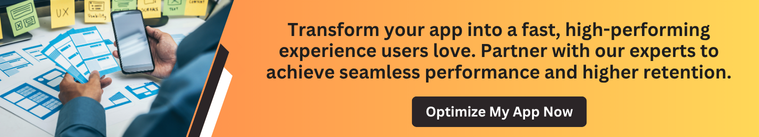
Partner with the Experts in Performance-Driven Development
The process for optimizing app performance is not just a one-time effort; it is a continuous process of monitoring, reviewing, and improving.
If your team does not have the required expertise to carry out the advanced optimization work, you may as well hire a professional team to speed up optimization, performance, and scalability.
We, Developer Per Hour, are committed to assisting companies in the development and optimization of high-performance applications that provide instant, smooth user experiences. Being one of the best mobile app development companies, we don’t just code but also do efficiency engineering.
Ready to improve your app’s speed and boost user satisfaction?
Developer Per Hour is the best place to optimize, accelerate, and elevate your mobile app’s performance. Connect with us today!