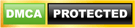Over a short period of time, the digital giga-world has seen how the Augmented Reality (AR) concept has been transformed into an indispensable feature of the e-commerce world. (The advent) of AR is no longer just about consumers being able to visually ascertain products. Customers have found the way to engage in-store interactions either through virtually trying on clothes or simply picturing the furniture that they want in their lounge, thus reshaping the whole shopping experience.
Indeed, an AR shopping app can do wonders to keep up the engagement shield, lower the chances of returns, and increase the conversion rate of any startup, agency, or enterprise e-commerce brands.
It is the Developer Per Hour team that, with their step-by-step instructions on how to make AR e-commerce apps could be so user-friendly and lucrative, they are making this 2025-plus onward phenomenon a reality.
Why AR Is Transforming E-commerce?
AR is the technology that eliminates the difference between online and physical shopping, as customers can now “test” the items before making the final purchase.
Key Benefits of AR in Retail:
- InLavish collaborations with AR on product pages make the user engagement times grow up to triple.
- Returns from purchases made with user confidence will be lower in number.
- Higher conversion rates: Immersive try-ons and real-time previews boost buying intent.
- Brand differentiation: AR creates a unique and memorable shopping experience.
By 2025, according to Statista, retail would plunge more than $10 billion into AR, led by the quick acceptance of it in fashion, furniture, and beauty fields.
Therefore, it makes a lot of sense to let AR become the highlight of your future e-commerce app rather than just an accessory.
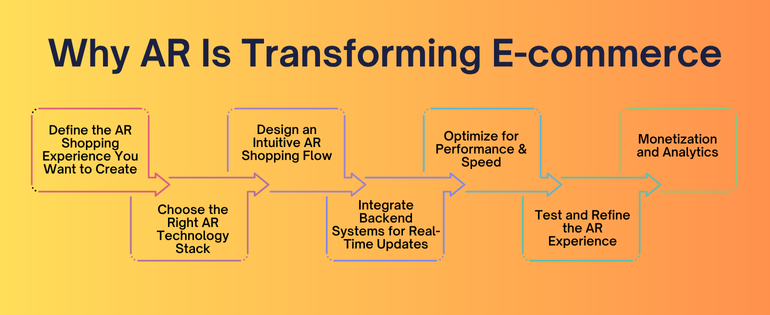
Designing AR Shopping Experiences: A Practical Guide for e-commerce Startups
Step 1: Define the AR Shopping Experience You Want to Create
The development was preceded by a definition phase of the augmented reality e-commerce app, starring the question of what its purpose is.
Ask yourself:
- Oriented towards users to try products in virtual reality? (Do you visualize clothes, eyewear, and accessories via virtual technology?)
- Would the AR function involve the observation of real products in realistic locations (such as furniture or decor)?
- Is it that you’re compressing your creative energies on interactive 3D product visualization?
Generally, each supercategory of experiencing events differs notably in terms of AR frameworks, design flow, and complexity.
Example:
- By implementing body-tracking AR, fashion labels become capable of offering virtual try-ons to their customers.
- Surface detection AR applied by home décor startups assists users in picturing what is going into their rooms.
Setting this up forthright confirms if the app layout/design is a perfect fit with the user experience you are aiming to provide.
Step 2: Choose the Right AR Technology Stack
Your technology stack represents the foundation of your AR app. This combination, if carefully picked, will assure a fluid rendering of images and the accuracy and performance of the application.
Top AR Frameworks for 2025
- ARCore (Google) – Tailored for Android devices; functions such as surface tracking, motion detecting, and light estimating are among the features available.
- ARKit (Apple) – Solely for iOS; supports face tracking and the placement of objects from the real world.
- Unity 3D / Unreal Engine – 3D/AR productions of top-notch quality and gaming-grade graphics are the typical use cases of Unity and Unreal.
- WebAR (8thWall, ZapWorks) – The user can enter the AR world directly through the browser, no download needed.
Otherwise, if you are up to the idea of developing a harmonic cross-platform AR app, a strategic blend of Unity and ARCore/ARKit gives you a window to be able to reach both setups with the same application.
Pro Tip: Furthermore, for optimum scaling potential and faultless device compatibility, it is advisable to go for a mobile app developer who is not only conversant with AR Software Development Kits but also is skilled in 3D asset management.
Step 3: Design an Intuitive AR Shopping Flow
AR can indeed be thrilling — yet it has to be user-friendly. Too complicated a user experience might have the opposite effect and turn users away.
Here’s how to create a seamless AR shopping journey:
- Simple Onboarding: In 2–3 short steps, educate users on AR usage.
- Smart Camera Access: Facilitate the quick, permission-based accessing of device cameras.
- Realistic 3D Models: Employ high-quality, lightweight assets for smooth performance.
- AR View Toggle: Enable users to easily change from the AR view to product details and vice versa.
- Add-to-Cart Integration: Allow users to complete transactions directly from the AR view.
Impressive AR ventures are comfortable as usual — technology users should not remember that they are using technology, but focus on the provided experience.
Step 4: Integrate Backend Systems for Real-Time Updates
A fancy AR experience is pointless if product data is outdated.
Your AR shopping app should sync with your:
- Product Information Management (PIM) system
- Inventory databases (to inform about availability)
- Payment gateways (for convenient and swift checkout)
- User analytics tools (to measure engagement and retention)
APIs are highly instrumental in creating the communication flow between these systems. A cleverly designed backend board guarantees the smooth functioning of your AR capabilities even when your product catalog expands.
Step 5: Optimize for Performance & Speed
AR is a resource-intensive process, particularly for 3D rendering and camera tracking. A hitch or lag can cost you instant user trust.
To optimize your augmented reality e-commerce app:
- Reduce the size of 3D models without lowering their quality.
- Take advantage of lazy loading for AR models to accelerate loading time.
- Turn on on-device rendering to lessen server dependency.
- Test across multiple devices to ensure smooth frame rates.
If you’re targeting Android users specifically, consider working with a professional Android app developer experienced in ARCore performance optimization.
Test and Refine the AR Experience
Testing is the bottom line for AR apps. In fact, the result of any device test, varying lighting, and even environment may differ.
Test Checklist:
- Lighting Sensitivity: Test the light detection feature in all kinds of lights.
- Spatial Calibration: Gauge the accuracy of object scaling as well as placement.
- UX Consistency: Test gestures, camera rotation, and navigation flow.
- Performance Monitoring: Track frame rates, memory usage, and battery consumption.
When real users come to interact, they take behavioral analytics and feedback to draw good thoughts, and further develop the experience.
Step 7: Monetization and Analytics
AR is not only a tool for enhancing the user experience but is also a source of income.
Ways to monetize your AR shopping app:
- Upselling through AR bundles: One of the ways to increase your sales is through the method of simply recommending the products that are complementary to the one inside the AR view.
- AR-based advertising: By making the product placements more interactive, companies are able to attract more consumers, thus contributing to enhanced profits.
- Subscription models: Subscriber services may be given an option to try on a product by AR technology with premium quality, or even enjoy the benefit of getting access to new features earlier than others.
Incorporate tools like Firebase, Mixpanel, or Amplitude to collect data on users’ interactions with your AR content. With this data, not only can you increase the level of engagement, but you can also track your revenue-to-cost ratio.
Hiring the Right Team for AR App Development
The creation of an AR app takes a combination of the technical side of things and a creative approach to the design. Just to give you some examples of processes involved, it has to do with 3D model optimization and real-time rendering; it is not a usual mobile app project.
To see your idea, it is advisable to hire mobile app developers with a lot of practical knowledge of AR technology, particularly if what you want is a cross-platform performance and scalability.
Here’s what to look for:
- Experience with ARCore, ARKit, or Unity
- Understanding of 3D modeling and animation pipelines
- Perfect knowledge of UX/UI design while thinking about AR implementation
- The Android and iOS development framework that you are comfortable with.
Developer Per Hour is the place where our skilled team helps startups and big companies in designing a personalized AR shopping experience, which in turn results in measurable business. In fact, whether you want to hire Android app developers or a dedicated AR team or not, we are here to help you.

Final Thoughts
The mere addition of Augmented Reality has turned E-commerce from a mere transactional platform into an interactive experience zone. Hence, consumers are no longer kept in the dark and forced to picture it in their minds- they can see and check out the product by themselves before actually purchasing it.
Creating an AR shopping app that not only draws users’ attention but also converts browsers into buyers is totally doable through a well-strategized approach, flow of the design, and the right choice of technology stack.
Ready to build your next-generation AR shopping experience?
You could call Developer Per Hour — the meeting point of creativity and technology — your partner in the journey of making your AR e-commerce dream come true.